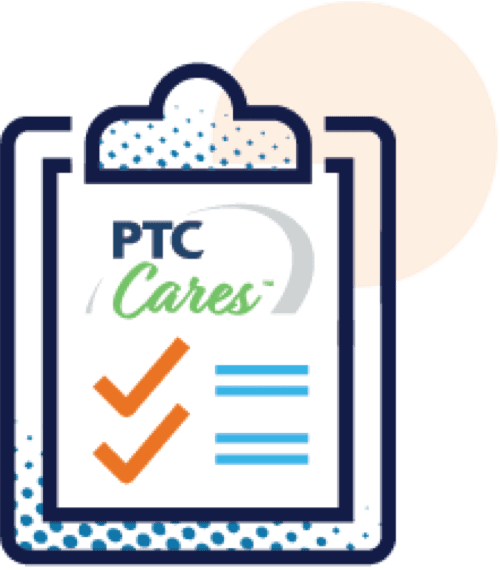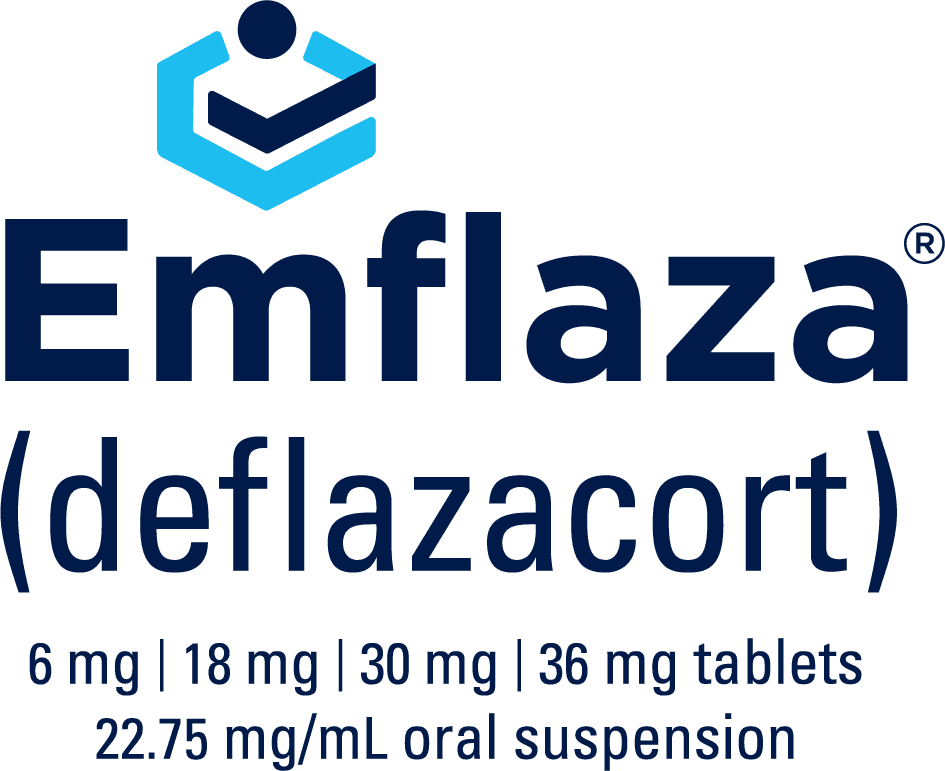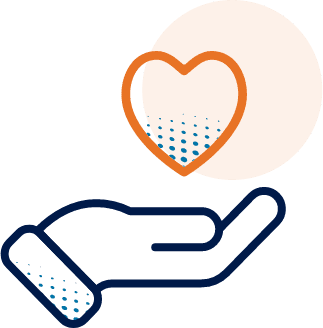Help Patients Get Started
Completing The prescription start form
Before getting started, download the Prescription Start Form and then follow the steps below.
Download Prescription Start Form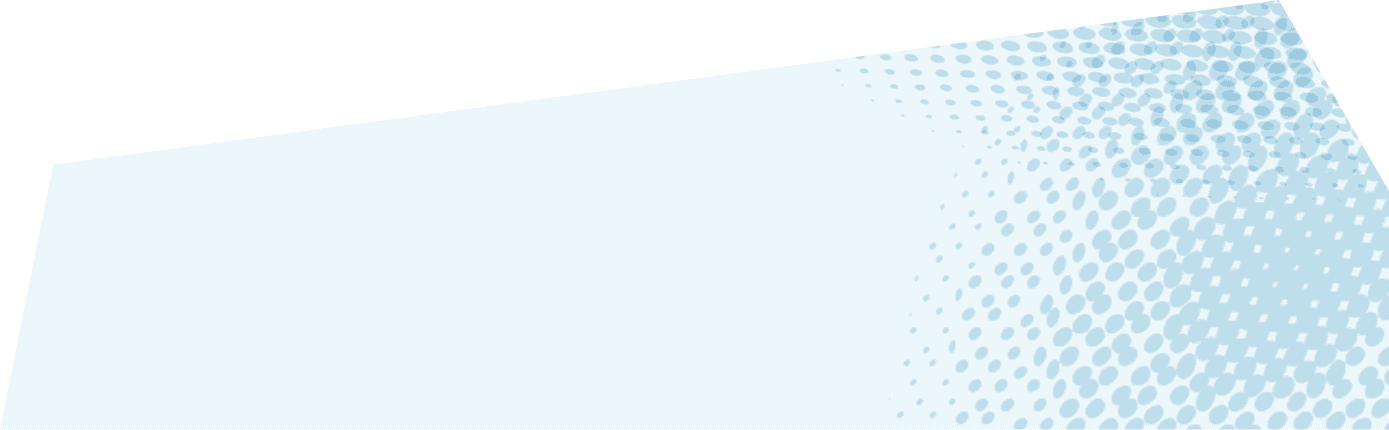
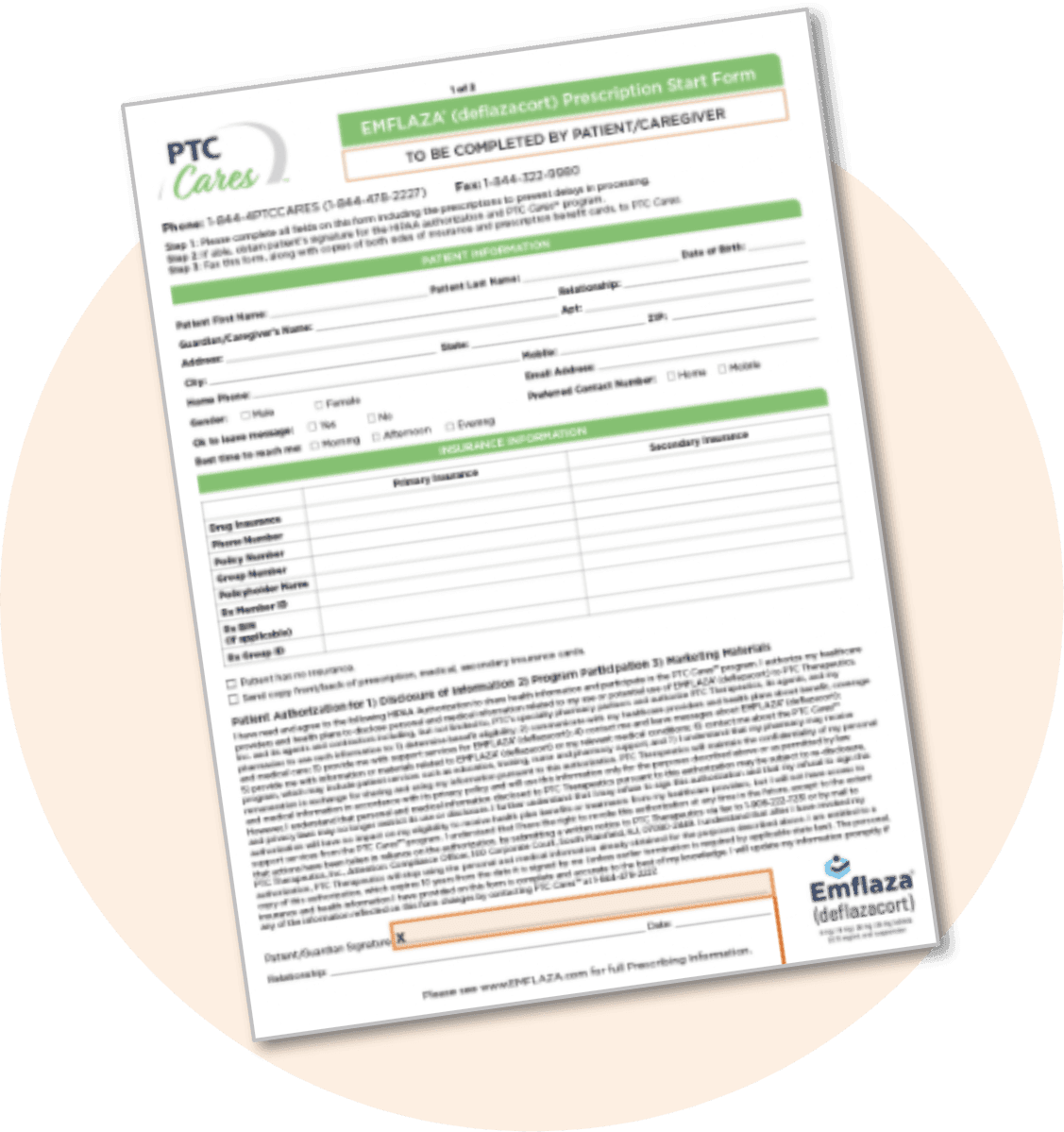
For patient and caregivers
- Step 1
Download the Prescription Start Form
- Step 2
Complete patient and insurance information on the patient side of the form
- Step 3
Having the patient/guardian sign at the bottom of the form will prevent delays in processing the prescription

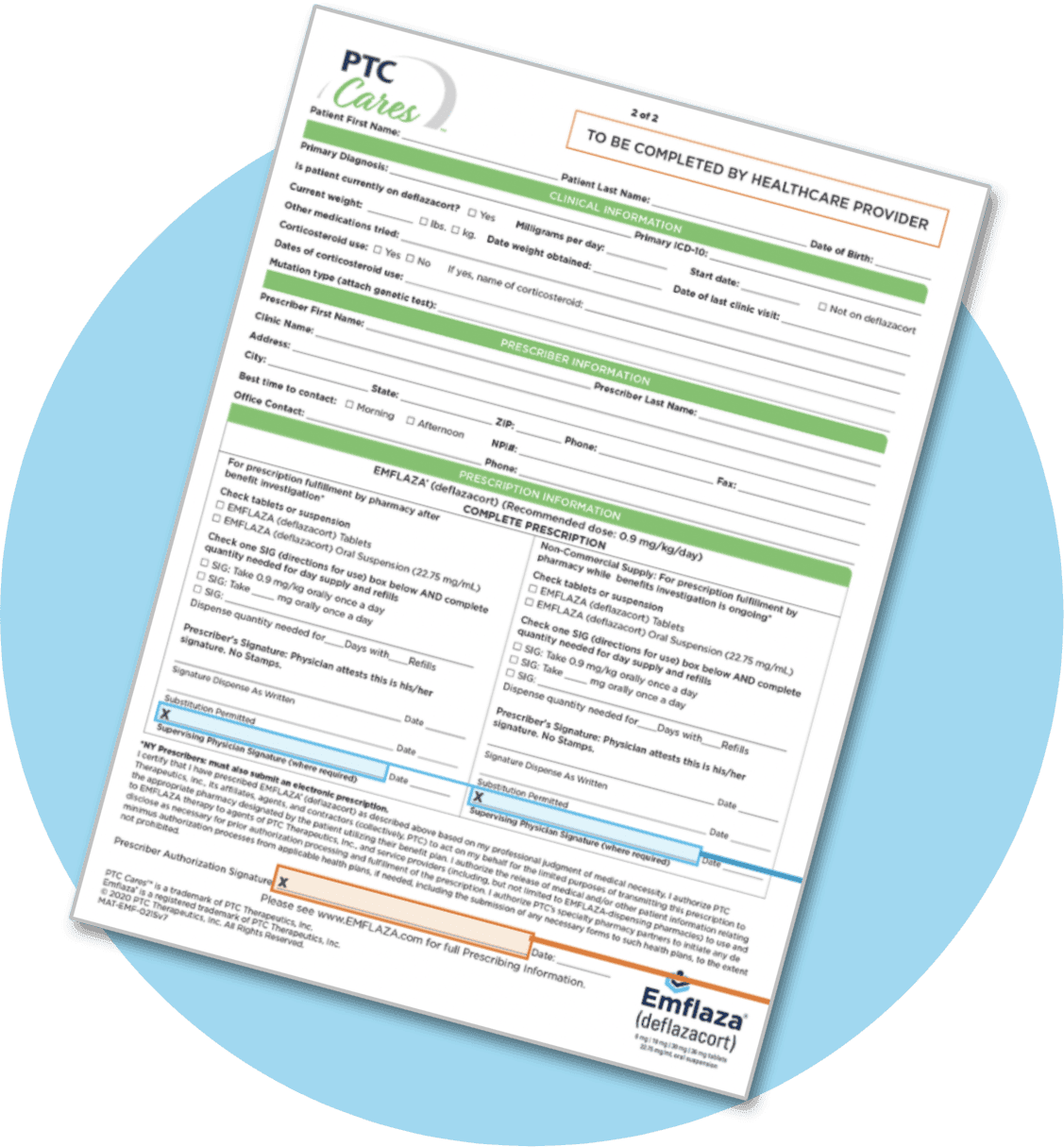
For the prescriber
- Step 1
Sign both prescriptions (Primary and Bridge) in the Prescription Information section of the form. This will ensure your patient has ongoing access to EMFLAZA
- Step 2
Sign at the bottom of the form where it says “Prescriber Authorization Signature”
- Step 3
PTC Cares may also need additional documentation, such as:
- Statement of medical necessity
- ICD-10 code
- Chart notes or dosage changes
- Patient’s prior medical history of taking prednisone
Take a look at the dispense as written (DAW) guidelines for prescribing EMFLAZA in your state.